價格:免費
更新日期:2018-04-25
檔案大小:30 MB
目前版本:1.0.7
版本需求:需要 iOS 9.0 或以上版本。與 iPhone、iPad 及 iPod touch 相容。
支援語言:德語, 日語, 法文, 簡體中文, 繁體中文, 英語, 西班牙文, 韓語
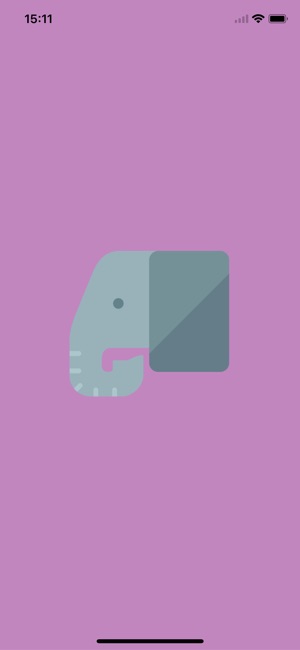
GaZou is a free photo processing application that can do photo clipping and mosaic photo processing.
It is useful when you want to process a little photo, such as inserting the date you took the picture or rotating the photo. It is a simple and easy application, so please try using it!
■ Function
· Cropping photos (trimming specified range of photos) · Mosaic processing of photos (mosaic processing in the specified range of photos)
· Insert date in photo (add photo shoot date automatically to photo)
· Rotate the photo (You can change the orientation of the photo.)
· Save processed pictures
· Share of processed photos (Twitter)
■ Recommended for such people!
· I want to trim a photo
· I want to put a mosaic in a photo
· I want to put a shooting date in the photo
· I am looking for an application that can easily process photographs
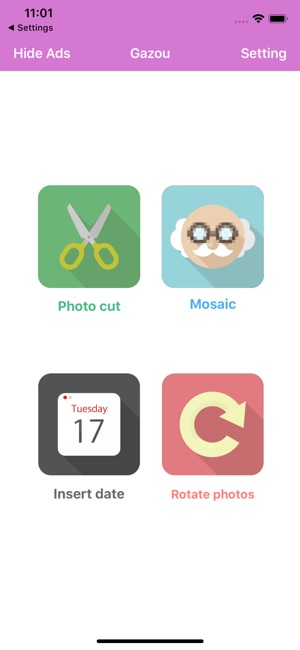
· I want to rotate photos
· I would like to share processed pictures
Operation method
· I want to trim a photo
- Select "Photo cut" on the top screen, select a photo from the album or camera, and then press decision in the place you want to trim, you can trim the photo.
· I want to mosaic process photos
- Select "Mosaic" on the top screen, select a photo from the album or camera, and press the mosaic at the place you want to process with mosaic, you can mosaic the picture.
It is also possible to apply a mosaic multiple times to the same picture.
· I want to insert the shot date in my photo
- When you select "Insert date" on the top screen and select a photo from the album or camera, the date you shot is automatically inserted into the photo.
Pictures taken from others may not be able to insert the shot date.
· I want to rotate photos
- Select "Rotate photos" on the top screen and select a photo from the album or camera, you will see a screen allowing you to rotate the picture.

If you have any additional requests for new features or if you would like us to do more here, please mention in the review or contact support, it is nice!
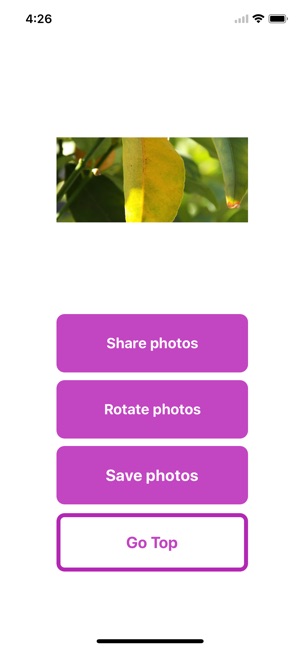
支援平台:iPhone, iPad
